WordPress is the most popular way to build a website, powering 43.1% of all the websites on the internet [1]. But despite its popularity, there’s one question that many new users still struggle with – what’s the difference between WordPress.com vs WordPress.org?
If you search for “WordPress” on Google, the two websites will rank #1 and #2. And if you’re new to WordPress, you might not know which one to use. Trust us – you’re not alone, which is why we’re here to help.
📚 This article will explain the key differences between WordPress.com vs WordPress.org and help you pick the best one for your needs.
WordPress.com vs WordPress.org 🤜 🆚 🤛
The key difference between WordPress.com and WordPress.org is who’s actually hosting your website.
With WordPress.org, you host your own site (we recommend this). You’ll purchase your own web hosting service and then you’ll install the WordPress software on that hosting.
With WordPress.com, on the other hand, it’s WordPress.com that takes care of all of this for you (easier to start, less freedom). You just register for an account and you can start building. And that’s the major difference.
Nowadays, hosting companies, like Bluehost or SiteGround, make it almost just as easy to host your own WordPress site as it is to sign up for a WordPress.com account, with the benefits of being cheaper and offering more freedom.
The cost of using WordPress.com vs WordPress.org 💰
WordPress.com has several plans with different prices and features, while WordPress.org’s plans and prices are more closely tied to the hosting company you choose to go with. Let’s take a look at both of them below.
WordPress.com plans and pricing
WordPress.com does allow you to set up a website entirely for free, but there are some big downsides to the free plan at WordPress.com:
- You can only place your site under a subdomain
- You cannot remove WordPress.com’s own ads and branding from your site (probably the biggest downside of a free version)
- You get limited disk space of 3GB (so, it’s best to do some backups and prepare storage space elsewhere)
- You can’t monetize your blog or WordPress.com website
- You can’t install plugins or any free themes or premium themes that aren’t available on the platform by default. This means you’re missing out on one of the best parts of the service, being limited only to the default WordPress plugins and WordPress themes
Assuming you want at least a legitimate-looking website with a real domain name and no obstructive advertising, then you’d need to sign up for the WordPress.com personal plan. That one isn’t terribly expensive at $4 per month if you pay up front for the year, but it still has significant limitations.
Limitations of WordPress.com’s cheapest plan
There’s no option to monetize. You can’t upload videos. You can’t integrate Google Analytics. Installing plugins is also not allowed. Neither is choosing from premium themes. Basically, there is a very long list of things that you cannot do.
You’re essentially paying that money to get a real domain name and to remove the ads. That’s about it.
If you did actually want to install third-party plugins on your WordPress.com site, you’d need at least the business plan. That plan would cost you $40 per month if paid monthly or $25 per month if paid annually. Although the name of the plan is somewhat misleading, because even on that “business” plan, you wouldn’t be able to accept payments. It’s kind of hard to run a business if you can’t get money from your customers.
For true ecommerce functionality, you’d have to pay at least $45 per month for the WordPress.com ecommerce plan. That’s if you paid annually. If you paid month-to-month, it would set you back $70 per month.
All in all, for a bare-bones minimum website with a real domain name and no intrusive ads – but that lets you do almost nothing else except write words – you’d be paying $48 per year + the cost of a domain after the first year. So about ~$65 in total.
WordPress.org gives you more bang for your buck
For roughly the same amount of money as the ultra-basic WordPress.com website, you could launch a new, completely functional website with no limitations using WordPress.org. It would cost you ~$35 for the first year and then ~$50 every year after that.
If that sounds good to you, this is how you make it happen:
First, you need to pick a web host. We have some suggestions for you here, but if you’re in a hurry, just go with Bluehost. They’re a respected company with tons of options for WordPress. Here’s what’s good about Bluehost’s offering:
- You can get started at $2.75 / month
- You get a free domain name for the first year
- WordPress installation comes for free and is automatic
- You get access to a WordPress website builder (no PHP or CSS needed) if you want an even simpler experience
From a user’s point of view, Bluehost works similarly to WordPress.com – as in, you sign up, pick a hosting plan, tell them to install WordPress for you, finalize the purchase and you’re good to do.
Plus, what you also get is complete freedom over what you want to do with your site. As we mentioned, this is something that WordPress.com doesn’t give you. Go here to get started with Bluehost and a WordPress.org website.
WordPress.com vs WordPress.org: Cheapest options at-a-glance
For a quick recap of the differences between the free plan with WordPress.com vs WordPress.org using Bluehost’s entry-level plan, check out the table below:
| Cheapest Plan | Cost | Custom Domain | Customize Features | Can Monetize | Unwanted Ads |
|---|---|---|---|---|---|
| WordPress.com Free Plan | Free | Must use subdomain | Very limited | ❌ | ✅ |
| WordPress.org on Bluehost | $2.75/month | Your own custom domain | Unlimited | ✅ | ❌ |
If you need some more info before making up your mind, continue reading for a more in-depth look at the differences between WordPress.com and WordPress.org.
WordPress.com vs WordPress.org: Pros and cons 👍👎
Each version has its own pros and cons. (Although, I personally think the .com version has more cons than pros. But you can decide for yourself!)
When to use WordPress.com
With WordPress.com, you don’t have to worry about purchasing hosting. What’s more, you also don’t need to worry about basic maintenance or security. This is one of the biggest perks of WordPress.com.
WordPress.com also can be free, though there are paid plans as well.
The free plan limits you to 3GB of data and a subdomain (like mywebsite.wordpress.com). It also includes WordPress.com ads.
Furthermore, you won’t be able to install your own plugins, templates or themes unless you pay for the expensive business plan. Plugins and themes are one of the most helpful things about the WordPress software because they make it easy to customize your site. This ability to use plugins to augment your blog or website is one of the main strengths of content management systems like WordPress. Not having easy or affordable access to that is a pretty big negative.
If the thought of changing a domain name server (DNS) or backing up your website data sounds incredibly daunting, WordPress.com may be the way to go to create a basic blog/website. But if you want any kind of flexibility, the ability to monetize, or want your site to grow in the long run, then WordPress.com can be very limiting.
When to use WordPress.org
A WordPress.org site has to be set up with a hosting provider of your choice. This is why it’s also often referred to as self hosted WordPress. In most cases, this is a simple one-click install, and is really easy.
In fact, if you purchase your domain name from your hosting provider, you don’t even have to worry about changing DNS. It will be done for you!
Plus, WordPress.org has much better customization options. You’re able to install plugins, use custom website themes, and do just about anything you want with your site.
You can also monetize your website however you want, which is great if you’re planning to make it a business.
If you want full control over your site and the best possible options, go with the self hosted WordPress.org.
Even though there’s a bit more of a learning curve, in the long run you’ll thank yourself for making this decision.
Ready to get started? As mentioned, if you’re looking for quick monetization of your efforts, we recommend Bluehost as the place to launch your WordPress website. The setup is easy and they help you along the way, too. For more guidance, here’s our 15-minute step-by-step tutorial to starting a WordPress website.
If you prefer this in video, check this tutorial out:
Create your WordPress site today 🏗️
It’s easy to get lost in details when you are not very familiar with something. Same goes here. If you’re still undecided which version of the WordPress platform is the best option for your next website, let’s make things even simpler.
👉 So, is it WordPress.org or WordPress.com?
- WordPress.org is for website owners who want to self host WordPress and be more independent, e.g., SEO users, ecommerce stores / online stores. Using WordPress.org means that you build everything on your own from the ground up. Most importantly, you’re free to install any tools you like and control the overall website functionality. This is the best choice if you want to be completely on your own with some added help from your favorite WordPress hosting platform.
- WordPress.com is good for you if you don’t want to get your hands dirty with hosting, third-party tools, and installing custom website functionality by hand. You just sign up and get an online space of your own instantly. The downside is that you won’t be able to customize it much unless you go with an expensive plan. That might be a perfect option for bloggers, beginners, people building their own websites, small business, small forums.
If you ask us, we’d go with WordPress.org. If you find the setup part intimidating, it really doesn’t have to be. Bluehost, the popular hosting platform we recommended earlier, will install WordPress for you during checkout. Once you register for the monthly $2.75 plan, they will take care of the rest. We’re always vouching for Bluehost because it’s cheap, it’s good, and they take care of the entire setup for you. Plus, you get a domain name for free.
Have any other questions about WordPress.org vs WordPress.com? Leave a comment and we’ll try to help out!
Free guide
4 Essential Steps to Speed Up
Your WordPress Website
Follow the simple steps in our 4-part mini series
and reduce your loading times by 50-80%. 🚀
Free Access
* This post contains affiliate links, which means that if you click on one of the product links and then purchase the product, we’ll receive a small commission. No worries though, you’ll still pay the standard amount so there’s no additional cost on your part.

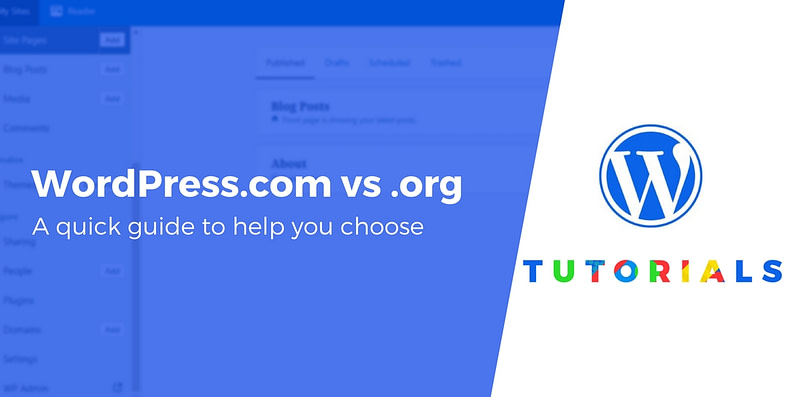

Or start the conversation in our Facebook group for WordPress professionals. Find answers, share tips, and get help from other WordPress experts. Join now (it’s free)!